Step-by-Step
[Spring] 10. DB에 이미지 저장 - BLOB (+ Python에서 열기) 본문
앱을 통해 사용자가 문서를 촬영하면 Python에서 문서를 스캔한 값을 돌려줘야 한다
근데 현재 Android / Spring / Python 각각 다른 팀원이 구현중이다!
그럼 우선 파일을 직접. DB에 저장해야 하는데, BLOB형태로 많이 저장하는 것 같다.
BLOB
- Binary Large Object (바이너리 라지 오브젝트)
- 데이터베이스 관리 시스템의 하나의 엔티티로 저장되는 이진 데이터의 모임
- 크기에 따라 여러 종류가 있음
| - TINY BLOB : 255 bytes - BLOB : 65535 bytes (64KB) - MEDIUMBLOB : 16777215 bytes (16MB) - LONGBLOB : 62994967295 bytes (4GB) |
참조 : https://tableplus.com/blog/2019/10/tinyblob-blob-mediumblob-longblob.html
따라서 데이터베이스에 저장되는 부분도 BLOB로 설정해야 한다
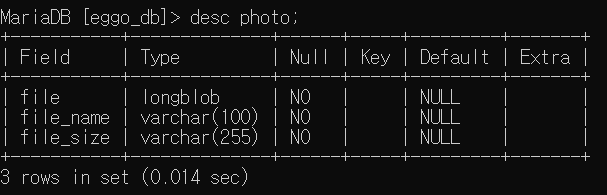
우선 이런식으로 설정해주었고, 아직 테스트기 때문에 따로 KEY값은 주지 않았다
처음에는 크기 안보고 그냥 BLOB로 했다가 용량이 안돼서 LONGBLOB 로 설정했다
[Spring - Controller]
@PostMapping("/scanPhoto")
public @ResponseBody Map<String, Object> getPhoto(@RequestParam("file") MultipartFile file) throws IOException {
System.out.println("이미지 스캔 요청");
System.out.println(file.getName()); //파일 파라미터 이름
System.out.println(file.getSize()); //파일 사이즈
System.out.println(file.getOriginalFilename()); //파일 실제 이름
byte[] data = file.getBytes(); //파일 실제 내용
Map<String, Object> param = new HashMap<String, Object>();
//Convert to Blob
try {
Blob blob = new javax.sql.rowset.serial.SerialBlob(data);
param.put("file", blob);
param.put("file_name", file.getOriginalFilename());
param.put("file_size",file.getSize());
photoAIService.insertPhoto(param);
}catch(Exception e) {
e.printStackTrace();
}
return null;
}- MultipartsFile로 받아서 BLOB로 변경시켜준 다음에 DB로 전달한다
- 파일을 byte[] 배열에 담아서 javax.sql.rowset.serial.SerialBlob 이용해서 Blob 객체에 저장한다
[Jupyter - Python]
import pymysql // DB 연결용
import PIL // Image로 전환
from PIL import Image
import io // byte 받아옴- 필요한 라이브러리를 추가해준다
db_Conn = pymysql.connect("--DB 정보--") // user, password, host, db, charset 설정
db_cursor = db_Conn.cursor()
sql = 'SELECT * FROM photo'
db_cursor.execute(sql)
data = db_cursor.fetchall() // DB 정보를 받아 data에 저장- DB랑 연결해서 data를 가져온다
data_io = io.BytesIO(data[0][0])
img = Image.open(data_io)- bytes로된 값을 가져온 후, image로 바꿔주면 완료!
'프로젝트 > Eggo (Mobile App)' 카테고리의 다른 글
| [Spring] 12. 스프링 시큐리티 (0) | 2022.06.21 |
|---|---|
| [Spring] 11. Android - Spring - DB - Python 데이터 주고받기 (0) | 2022.05.21 |
| [Spring] 9. 안드로이드 통신 - HttpUrlConnection (0) | 2022.05.21 |
| [Spring] 8. 날씨 API 받아오기 (0) | 2022.05.19 |
| [Spring] 7. 비밀번호 인코딩 & SMTP로 임시 비밀번호 전송 (0) | 2022.05.18 |
Comments



